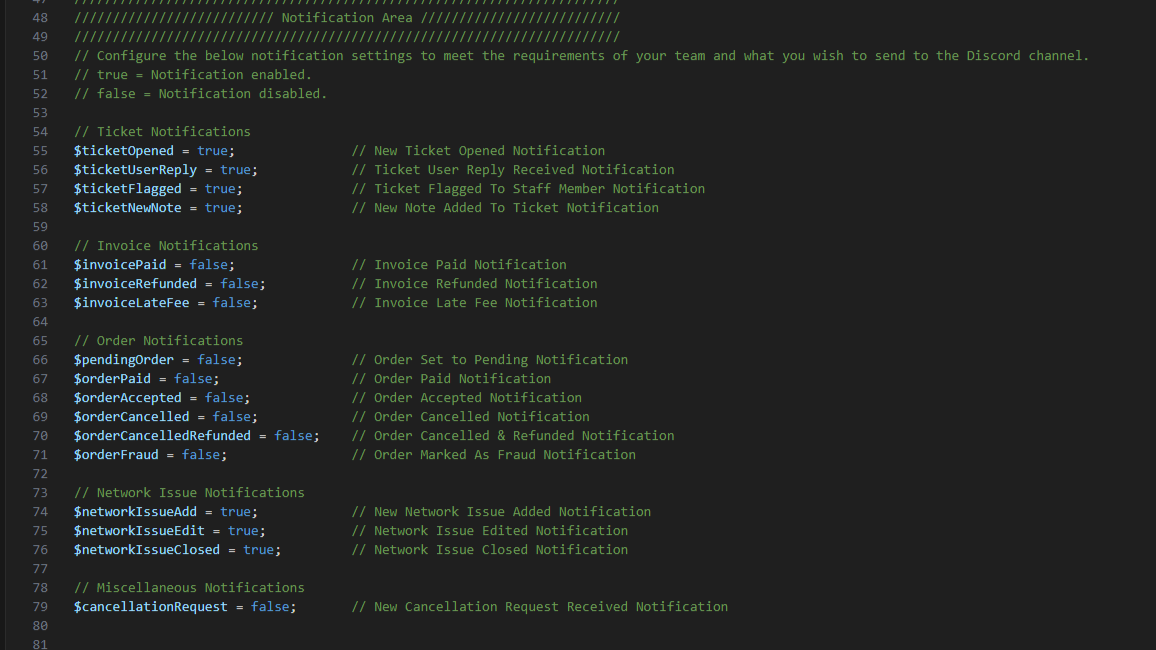WHMCS Notifications Webhook for Discord
Product information
Release v1.2 (Updated )
Reviews
0 von 5 Sternen
downloads
Get instant, customizable Discord notifications for all your essential WHMCS events. Stay ahead of client tickets, orders, invoices, and more. Maximize team responsiveness and streamline your workflow with real-time alerts.
Download 1.2 Release historyDescription
*Connect WHMCS directly to your Discord server for lightning-fast team communication! Get instant, customizable notifications on critical WHMCS events – client tickets, orders, invoices, network issues, and more. Streamline your workflow, boost team responsiveness, and supercharge your WHMCS experience.
Installation Instructions
Download the plugin: Get a free copy of the plugin from the GitHub repository or download the latest release version as a .zip file.
Extract and upload: Extract the contents of the .zip file. Upload the includes folder to your main WHMCS directory. It's always best to test on a development environment before deploying in your live setup.
Configure your Discord settings:
Open the Discord-Notifications.php file. You'll find it in the includes/hooks directory.
Edit lines 11-41. Add your Discord webhook URL, channel, and other preferences. Each option has comments to guide you.
Customize notifications: Modify lines 42-74 to choose which WHMCS events trigger Discord notifications. Enable or disable the ones you need. Test and enjoy:
Trigger a test notification to make sure messages are sent to your Discord channel. If it doesn't work, double-check your configuration. That's it! You're ready to receive instant WHMCS notifications on Discord.
Configuration Options
- Targeted Notifications: Assign specific Discord ranks to different notification types to alert the right people.
- Quick Navigation Include direct links to the relevant WHMCS pages within your notifications for fast access.
- Customizable Bot Identity: Adjust the name and avatar of the Discord bot sending the messages, allowing for multiple WHMCS installations to use the same webhook.
- Personalized Appearance: Change the color scheme of your Discord notifications to match your branding.
Notification Types
Ticketing
- New Ticket Opened: Get notified instantly when a new ticket is created.
- New Ticket Reply Received: Stay updated with each client response.
- New Ticket Note: Keep track of internal notes added to tickets.
- Ticket Flagged To Staff Member: Ensure timely responses when a ticket needs specific attention.
Invoices
- Invoice Payment Received: Track successful payments.
- Invoice Refunded: Receive alerts about issued refunds.
- Invoice Late Fee Added: Monitor overdue invoices.
Orders
- Order Marked as Pending: Be alerted when new orders await processing.
- Order Paid: Get notified of completed orders.
- Order Accepted: Track the order approval process.
- Order Marked As Fraudulent: Receive warnings about potentially fraudulent orders.
- Order Cancelled: Track order cancellations.
- Order Cancelled and Refunded: Get notifications when both cancellation and refund occur.
Network Issues
- New Network Issue: Stay informed of new network problems.
- Network Issue Modified: Monitor updates and changes to existing issues.
- Network Issue Closed: Get notified of resolved network issues.
Miscellaneous
- Cancellation Request Received: Be alerted when clients request cancellation.
This plugin is fully compatible with PHP versions 7.4 and all later releases, ensuring seamless operation on modern web hosting environments.
Project Source : https://github.com/TadashiJei/WHMCS-Discord-Notifications